How to Buy Crypto on MEXC P2P (MEXC App)
Step 1: Access the P2P Page
On the MEXC App homepage, tap More → Assets → P2P to access the P2P page.


You can also tap Trade → P2P from the homepage to access the same page.


Step 2: Confirm Order Information
1. Select P2P as the trading method.
2. Tap the Buy tab to view available ads.
3. Choose the crypto you wish to buy from the available options: USDT, USDC, BTC, and ETH.
4. Select your preferred P2P maker, then tap Buy USDT.
Before placing an order, be sure to:
- Carefully review the payment methods supported by the advertiser.
- Read and understand the trading terms set by the maker—they may include important conditions or restrictions.


Step 3: Enter Order Details
1. Tap the Buy USDT button to open the purchasing interface.
2. Enter the amount of fiat currency you wish to spend in the "I want to pay" field.
3. Alternatively, you can enter the amount of USDT you want to receive in the "I will receive" field. The corresponding payment amount in fiat currency will be calculated automatically, and vice versa.
4. Tick the "I have read and agree to the MEXC Peer-to-Peer (P2P) Service Agreement" box to proceed to the order page.
Note
- Under the Limit and Available columns, P2P advertisers list the available crypto and the minimum and maximum transaction limits (in fiat) for each ad.
- To ensure a smoother crypto purchase process, it is highly recommended to complete your supported payment method information in advance. For a step-by-step guide, refer to How to Add Payment Method for P2P Trading.
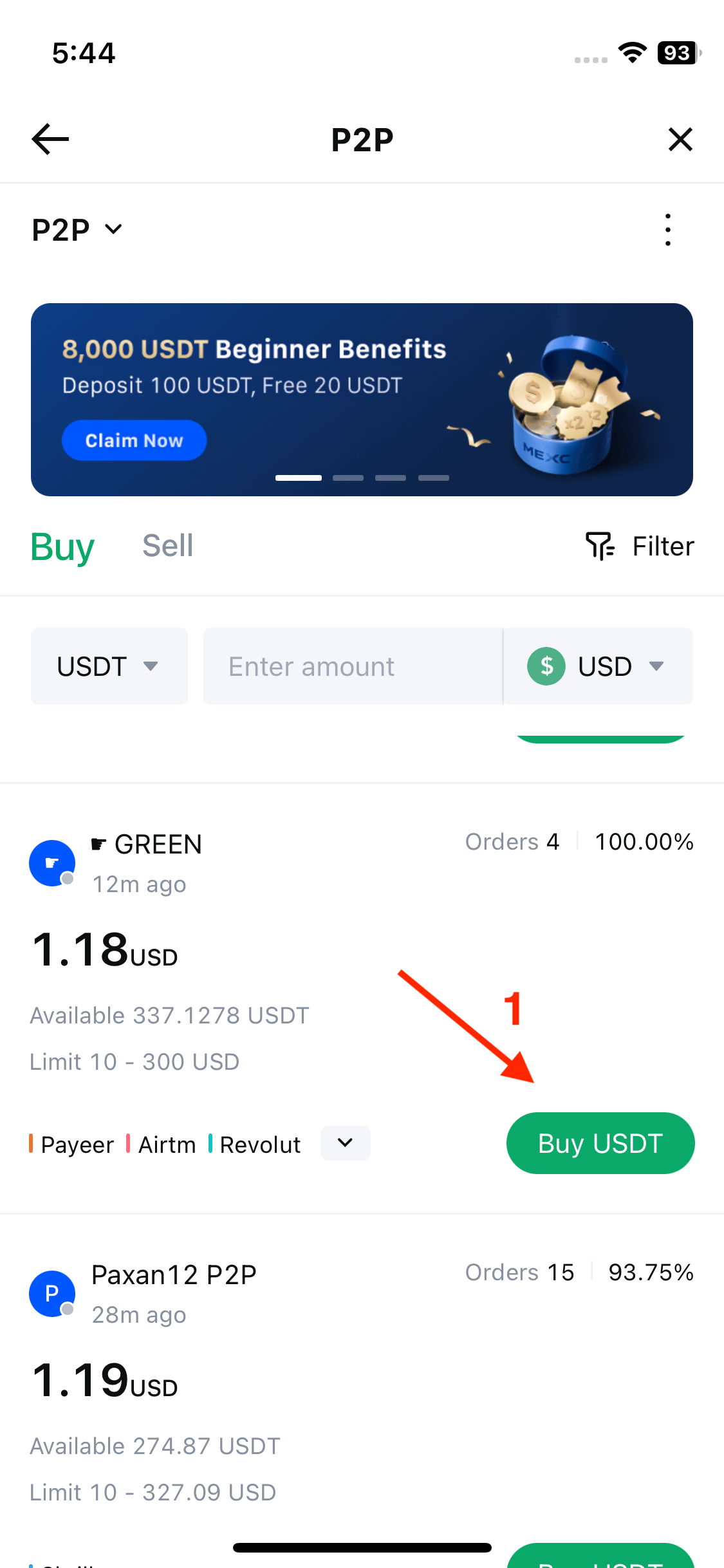

Step 4: Complete Payment
1. Check the payment time window displayed on the order page—the seller usually sets a limit (typically 15 minutes) for you to complete the transfer to their bank account. Make sure to act within this timeframe.
2. Review the order details and confirm that all information is accurate.
3. Verify the payment information displayed on the order page, then complete the transfer to the P2P seller's bank account.
4. Use the live chat box to communicate with the P2P counterparty in real time if needed.
5. After completing the transfer, tap Transfer Completed, Notify Seller.
6. Tap Confirm to proceed with the P2P buy order.
7. Wait for the P2P seller to release the USDT and complete the order.
8. Once the USDT is released, your order will be marked as complete.
Note: MEXC P2P does not support automatic payments. Users must manually transfer fiat currency from their online banking or payment app to the P2P seller once the order is confirmed.


Step 5: Review Order
1. Tap the icon in the top-right corner to reveal more options.
2. Select Orders.
3. Review your past P2P transactions.


