How to Sell Crypto on MEXC P2P (MEXC Official Website)
Step 1: Navigate to P2P Trading
Click Buy Crypto → P2P Trading.

Step 2: Add Payment Method
For detailed instructions, please refer to the full guide on How to Add payment method for P2P Trading.
Step 3: Confirm Order Information Based on Your TransactionNeeds
1) Choose P2P as the trading mode.
2) Click on the Sell tab to view the available Ads.
3) From the list of available cryptocurrencies (USDT, USDC, BTC, ETH), select the one you wish to sell.
4) Select your preferred P2P buyer under the Advertiser column, then click the Sell USDT button.
Note: Remember to review the supported payment methods listed in the selected Ads.
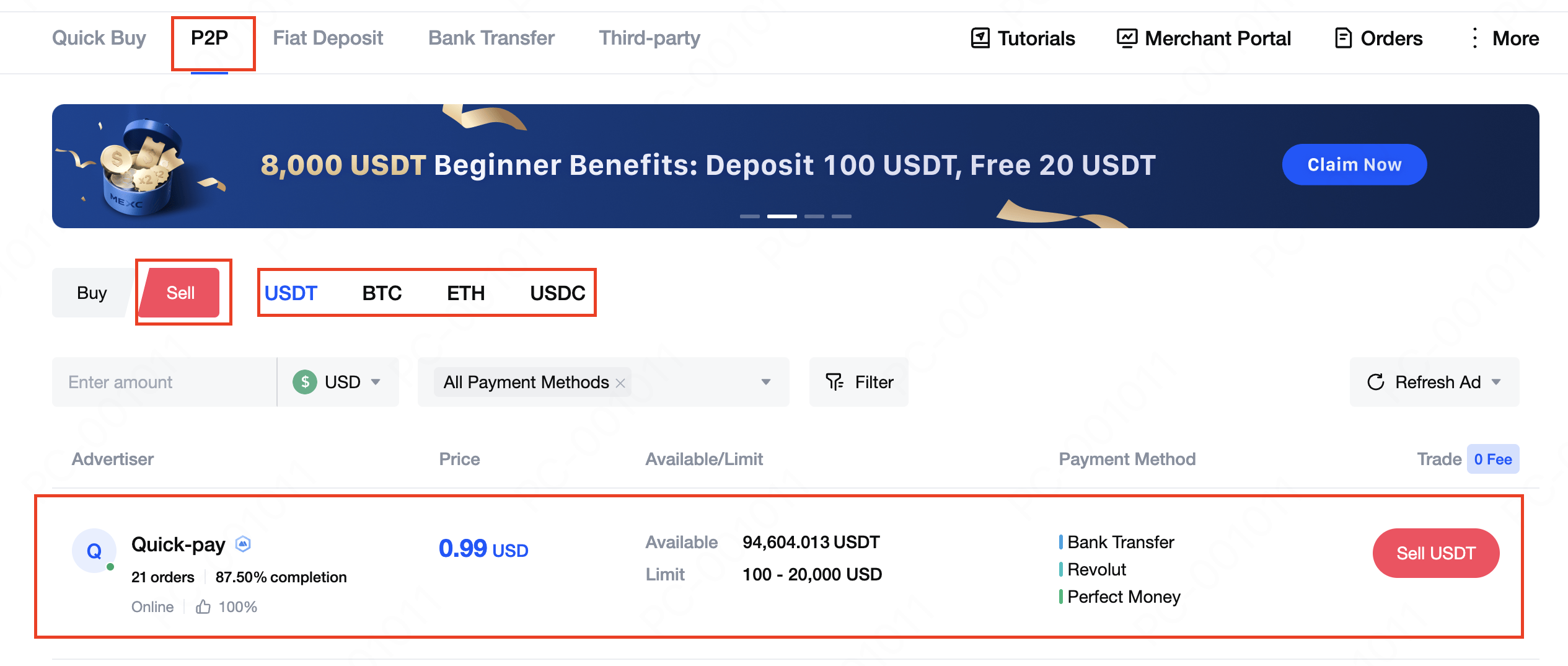
Step 4: Fill Out the Details to Sell Your Crypto
1) Click the Sell USDT button to open the selling interface.
2) Enter the amount of USDT you wish to sell in the I want to sell field.
3) Alternatively, enter the amount of Fiat you wish to receive in the I will receive field. The system will automatically calculate the corresponding crypto amount, or vice versa.
4) After completing the steps above, make sure to tick the box I have read and agree to the MEXC Peer-to-Peer (P2P) Service Agreement. You will then be redirected to the Order page.
Note: In the Available/Limit column, P2P Advertisers list the available cryptocurrencies for sale, along with the minimum and maximum transaction limits per order, in fiat terms for each ad.
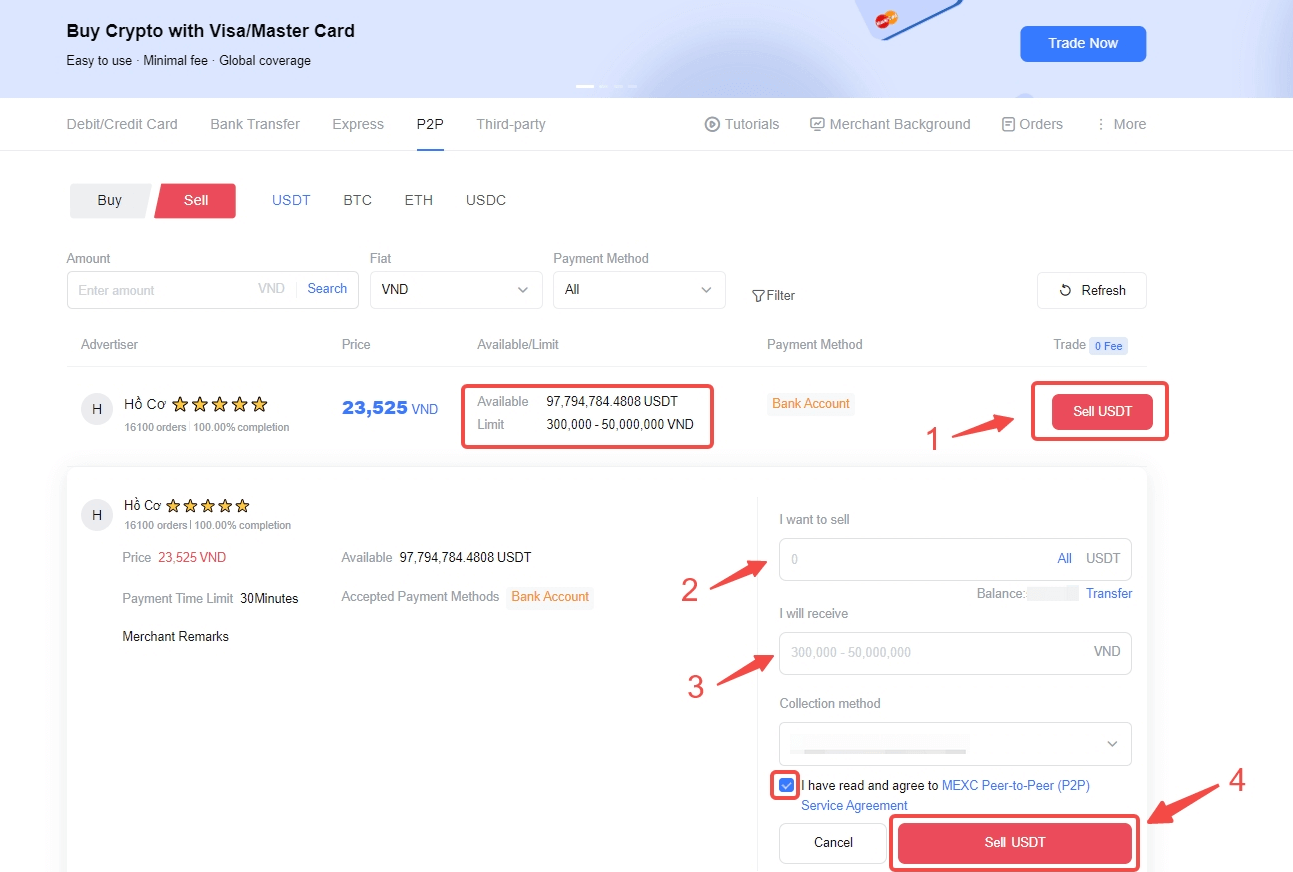
Step 5: Confirm Order Information and Complete Your Order
1) On the Order page, the P2P buyer has 15 minutes to complete the payment to your bank account.
2) Review the Order Information carefully. Ensure that the account name displayed in your selected payment method matches the name registered on your MEXC account.
3) Live Chat box is supported and available, allowing you to communicate with merchants in real time.
Note: P2P crypto sales are processed exclusively through your Fiat Wallet. Please ensure your funds are available in your Fiat Wallet before initiating the transaction.

4) Once you have successfully received payment from the P2P buyer, check the Payment Received box.

5) Click Confirm to proceed with the P2P Sell order.

6) Enter the 6-digit MEXC/Google Authenticator 2FA code for security verification. For a complete guide, refer to Release of tokens in P2P is now secure! Next, click Yes to complete the P2P Sell transaction.

7) You're all set! Your P2P Sell order has been successfully completed.

Step 6: Check Your Order
Click the Orders button in the top-right corner of your screen to view your P2P Orders history.

